- Go to FORUMS, and
- LOGIN
Then
1. Click USER CONTROL PANEL
2. Click DIGESTS
3. Click BASICS
4. Set DAY and TIME (HTML) as required
5. Click SUBMIT
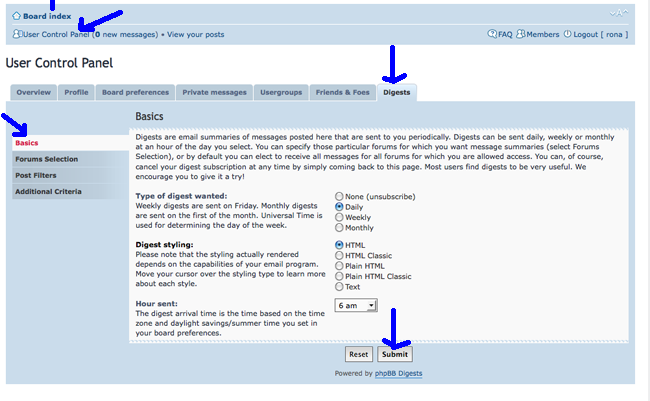
6. Click Return to the User Control Panel
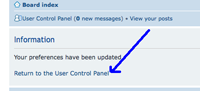
7. Click DIGESTS
8. Click FORUMS SELECTIONS
9. Tick those you want or un-tick those you do not
10. Click SUBMIT 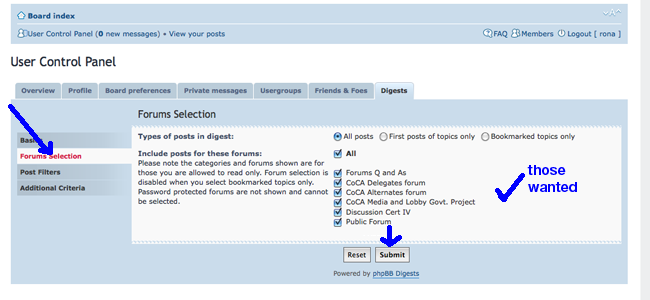
11. Click Return to the User Control Panel
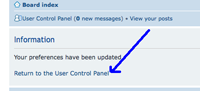
12. Click DIGESTS
13. Click ADDITIONAL CRITERIA
14. Set as Oldest to Newest
15. Tick Show no post text at all
16. Click SUBMIT 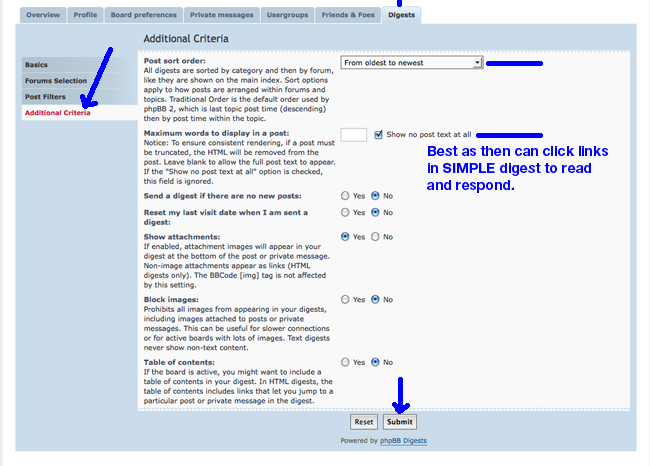
17. Click Return to the User Control Panel 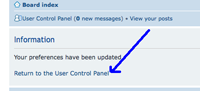
If you want the newest posts to display at the top when you click into a topic (rather than having to scroll all the way to the bottom)
18. Click BOARD PREFERENCES
19. Make sure the two Display post order direction items are both set as DESCENDING
20.Click SUBMIT 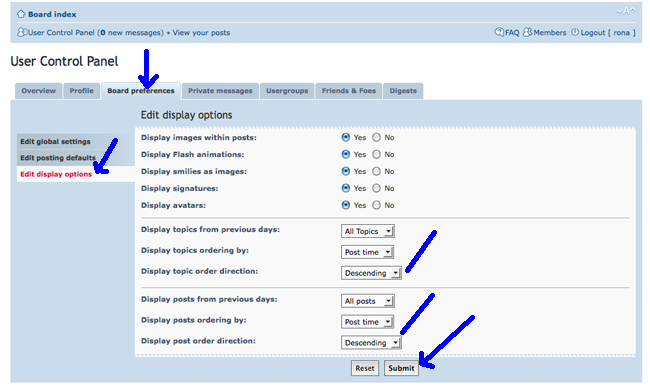
NOTE: This means that the newest post will display at the tops as shown:

Normally the TOPICS in a FORUM will also display with the newest TOPIC at the TOP.
The times of the POST are displayed under the TOPIC heading next to the posters name. 
ANY HASSLES – contact us.


