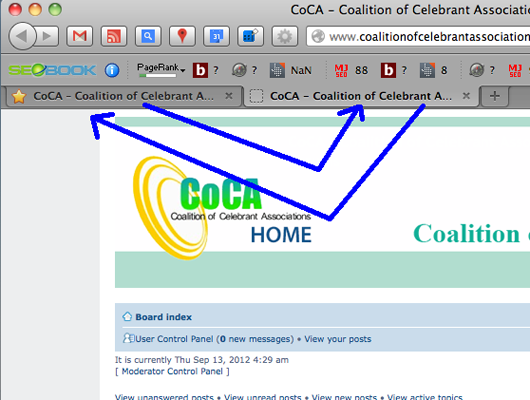STEP 1. GO to the website page you need.
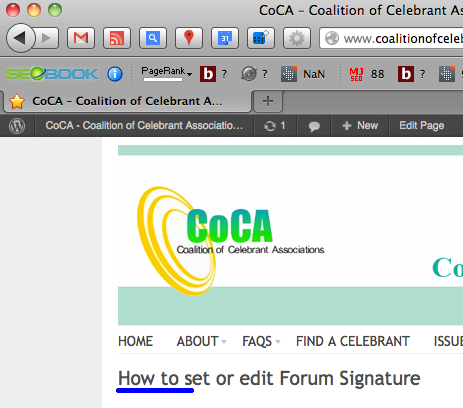
Step 2. Whatever Browser you are using . . . Internet Explorer, Crome, Safari, Firefox . . .
We recommend FIREFOX (which is free) for our CoCA website.
- Go to FILE
- Click NEW TAB
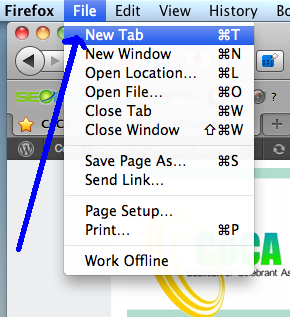
Now you should have TWO TABS
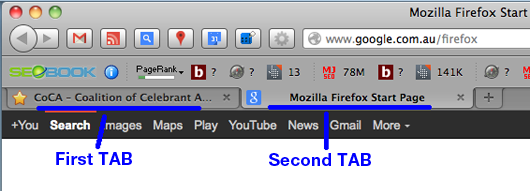
Step 3. Find the CoCA webpage you need to change on the second TAB
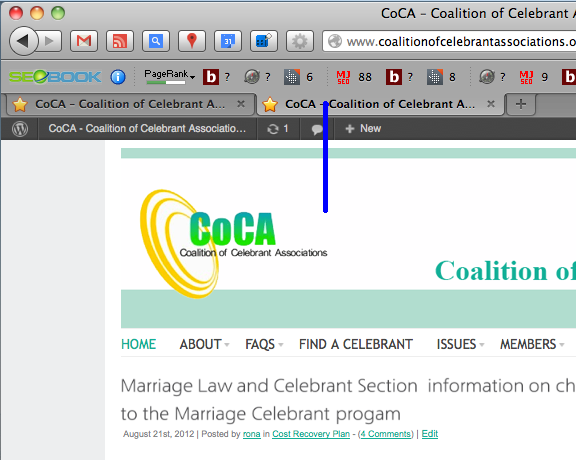
Step 4. Go back and click the first tab
- Find the Instructions you need.
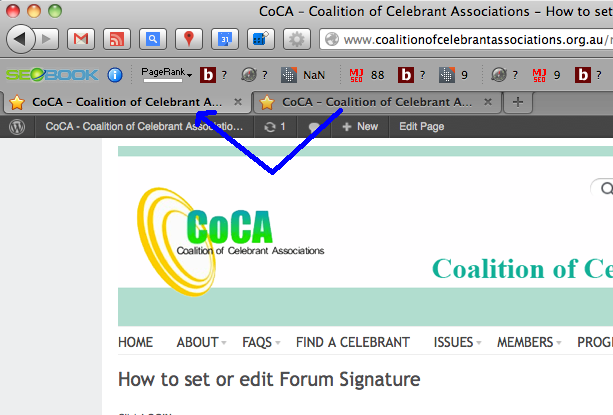
Step 5. Read the section you need, then
- click the second tab
- make changes
- Click the first tab for more instructions.
Step 9. If you want to close the extra tab
- Go to FILE
- Click CLOSE TAB
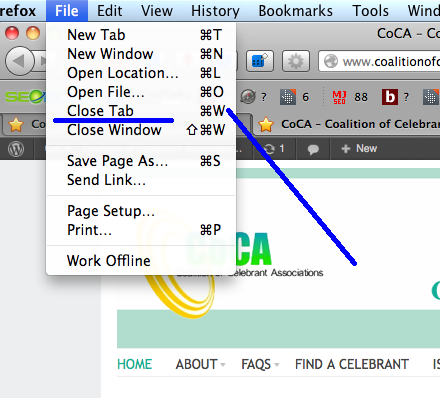
Step 10. ANY HASSLES – contact us